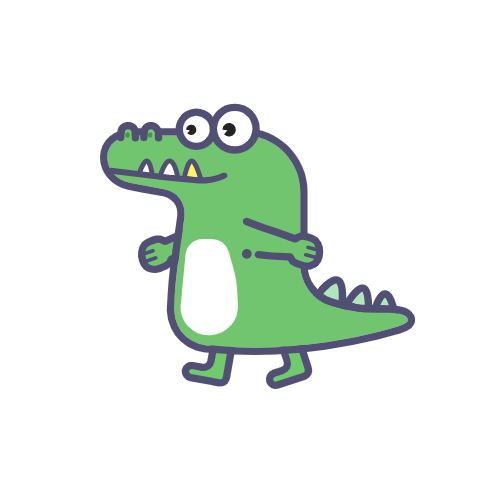# 文本框 Input
很多年前,人们还在用打孔纸卡输入。
# 基础用法
点击查看代码
<t-input placeholder="支持 placeholder"></t-input>
<t-input value="支持 value"></t-input>
# 禁用状态
点击查看代码
<t-input placeholder="禁用状态" disabled></t-input>
# 数据双向绑定
点击查看代码
<t-input placeholder="输入点东西试试" v-model="msg"></t-input>
<p>{{ msg }}</p>
# 类型
文本框的 type 分别为 text、number、password、textarea。
点击查看代码
<t-input placeholder="支持 text" type="text"></t-input>
<t-input placeholder="支持 number" type="number"></t-input>
<t-input placeholder="支持 password" type="password"></t-input>
<t-input placeholder="支持 textarea" type="textarea"></t-input>
# 状态提示
点击查看代码
<t-input placeholder="Error Input" error="tips of error." ></t-input>
<t-input placeholder="Success Input" success="tips of success."></t-input>
# Props
# Input Props
| 名称 | 类型 | 默认值 | 说明 |
|---|---|---|---|
| type | text | password | number | textarea | text | 输入框类型 |
| value | string | undefiend | 文本输入的值 |
| placeholder | string | undefiend | 文本输入的占位符 |
| disabled | boolean | false | 是否禁用 |
| error | string | undefiend | 输入错误提示 |
| success | string | undefiend | 输入正确提示 |